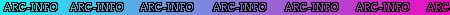riverline coverage
riverline coverage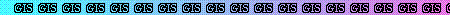
Arc: import auto filename
If you do have any problems obtaining the files using Mosaic then you can also obtain the files using anonymous FTP. Just ftp to
boris.qub.ac.uk
All the html documents are in the web/shane/arc directory and should be dowloaded as ASCII . All the gifs used are in the web/shane/arc/gifs directory and should be downloaded as BINARY . All the data files (coverages) are in the web.shane/arc/data directory and should be downloaded as ASCII.
Two of the coverages haven't been built or cleaned - riverline and roadline , so you might need to specify the line option rather than the auto option in these cases. The ASCII datafile forest.dat does not need to be imported using the import command. This file will be imported as part of the analysis exercise.