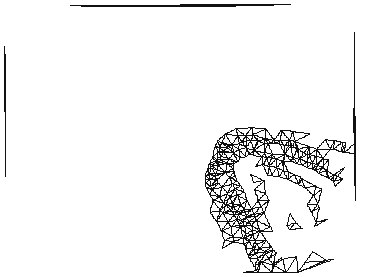
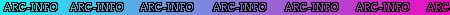
This should be pretty standard procedure to you by now so in ARCPLOT type :
Arcplot: reselect slopepoly polys degree_slope > 5 SLOPEPOLY polys : 402 of 995 selected.
Okay lets look at the area we have selected. In arcplot type :
Arcplot: clear Arcplot: polys slopepoly
{remember only those polygons selected by our reselect will be shown}
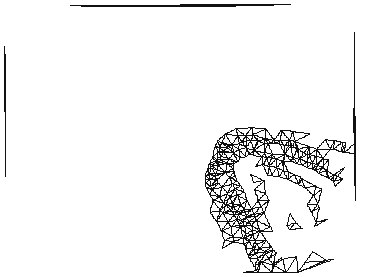
Figure 25: Polygons with slope greater than 5 degrees.
Now we write the selection rule to a file and extract the polygons. In ARCPLOT type :
Arcplot: writeselect over5degree.sel 1 selected set(s) written to over5degree.sel 0 Group-by rule(s) written to file Arcplot:Now clear the selection. This is useful to do every time you are finished with a selection. At some point when you are doing a lot of complex tasks and you aren't keeping a log of your commands ( a very bad idea ) you may forget about your selection rule still residing in ARCPLOT and as a result coverages displayed on the screen may not reflect how they really look. To clear a selection rule in ARCPLOT type :
Arcplot: clearselect
Now in ARC, extract the polygons in the same way as you did before.
Arc: reselect
Usage: RESELECT <in_cover> <out_cover> {in_feature_class} {selection_file}{out_feature_class}
Arc: reselect slopepoly over5poly polys over5degree.sel
Reselecting POLYGON features from SLOPEPOLY to create OVER5POLY
402 features out of 995 selected.
Reselecting polygons...
Number of Polygons (Input,Output) = 995 413
Number of Arcs (Input,Output) = 1500 700
Creating OVER5POLY.pat...
292 unique nodes built for /W08/LANDUSE/GISCOURSE/OVER5POLY
Arc:
Again we want to remove these areas from our current solution area (sold). In ARC type :
Arc: usage erase
Usage: ERASE <in_cover> <erase_cover> <out_cover>
{POLY | LINE | POINT | NET | LINK | RAW} {fuzzy_tolerance}
Arc: erase sold over5poly sole
Erasing sold with over5poly to create sole
Sorting...
Intersecting...
Assembling polygons...
Creating new labels...
Creating sole.PAT...
Arc:
Look at the new solution area in ARCPLOT by typing :
Arcplot: polygonshades sole INSIDE
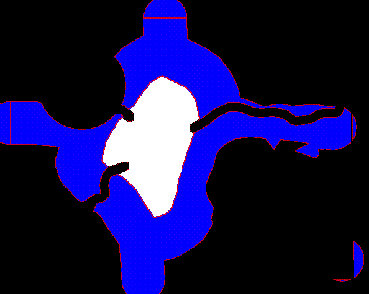
Figure 26: Polygonshades sole.
We are only interested in the polygon inside our solution area. So we want to create a polygon coverage of just these polygons and no other .Go to arcplot and type:
Arcplot: polygonshades sole INSIDE
Use identifym to find the INSIDE code for polygons in the solution area ( the blue zones).
Usage: IDENTIFYMMove the cross hairs inside the solution area and click on it you should see :{item} Arcplot: identifym sole polys inside Enter 9 key to exit.
Record INSIDE
8 100
Click on the white area (the polygon surrounded by the solution area) and you should see:
Record INSIDE
11 1
Click on the black area outside the solution area and you should see :
No feature located.
Press key 9 to quit and we will do a select.
Arcplot: reselect sole poly inside = 100 SOLE polys : 8 of 13 selected.
Look at this to see which areas you have selected.
Arcplot: clear Arcplot: polygonshades sole inside

Figure 27: polygonshades of solution polygons only
Write this selection rule to a file .
Arcplot: writeselect sol.sel 1 selected set(s) written to sol.sel 0 Group-by rule(s) written to file Arcplot:
In ARC type
Arc: reselect sole solf polys sol.sel Reselecting POLYGON features from SOLE to create SOLF 8 features out of 13 selected. Reselecting polygons... Number of Polygons (Input,Output) = 13 9 Number of Arcs (Input,Output) = 80 69 Creating SOLF.pat... 69 unique nodes built for /W08/LANDUSE/GISCOURSE/SOLF Arc:
We now have the areas where logging operations can by law and company policy go ahead. However there is no guarantee that there are any trees in these areas. We must now overlay our current solution (solf) with forestry data to define the actual logging areas and to calculate how much money will be made from logging operations. First we need to get the forestry information into ARC-INFO. We will do this next.
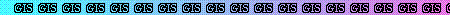
 go on .
go on .